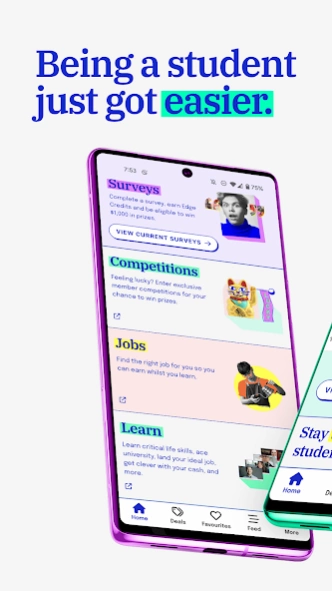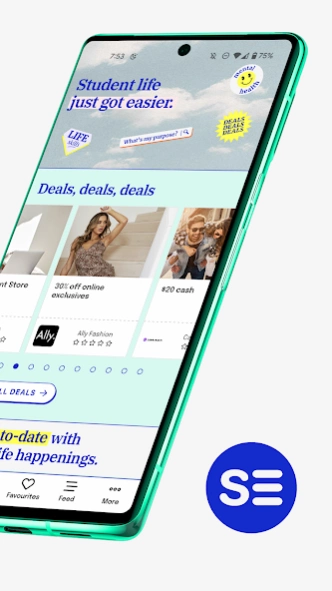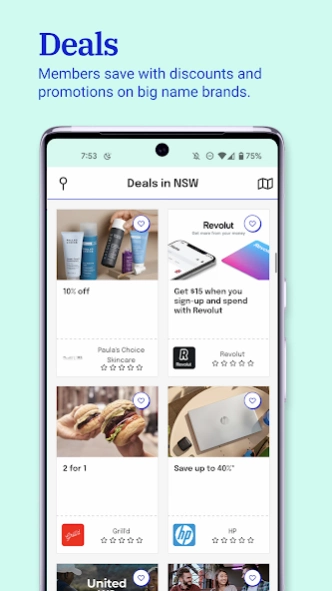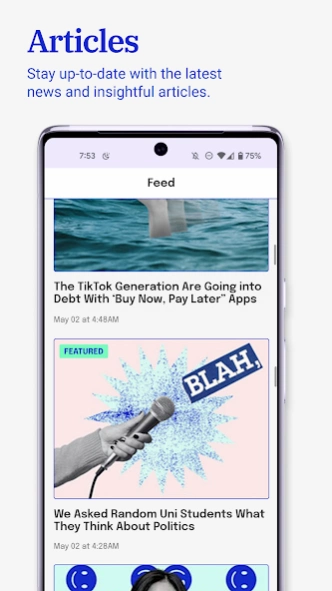Student Edge 3.0.358
Continue to app
Free Version
Publisher Description
Student Edge - Phew, student life just got easier. Get helpful deals, articles, and more.
PHEW, STUDENT LIFE JUST GOT EASIER
Get FREE access to amazing student deals on name brands. Plus, stay up to date with the latest on all things student life from our feed.
EPIC STUDENT DEALS
Save dollar dollar bills on brands like McDonald's®, Apple, Chatime, Microsoft, City Beach, HOYTS, THE ICONIC, and plenty more across food, fashion, entertainment, technology, and health.
THE BEST DISCOUNTS ON YOUR DOORSTEP
Search, filter and find deals in your local neighborhood. Save the best ones for later and redeem them online or in-store.
READ THE LATEST ON ALL THINGS STUDENT LIFE
Stay in the know with the latest news on study tips, life advice, pop culture, and other helpful things that help you cruise through student life.
COMPS, JOB BOARDS, SURVEYS THAT PAY
The app’s new home page also lets you know about our other offerings, like amazing comps, surveys that pay, and job boards from cool businesses.
NOT A STUDENT EDGE MEMBER YET?
Head to studentedge.org to sign up today and start taking advantage of great deals along with articles, competitions, career info, surveys, jobs and so much more. And the best part? It's a 100% FREE service. Which is important. Because you're a student and strapped for pennies.
About Student Edge
Student Edge is a free app for Android published in the Food & Drink list of apps, part of Home & Hobby.
The company that develops Student Edge is Student Edge. The latest version released by its developer is 3.0.358.
To install Student Edge on your Android device, just click the green Continue To App button above to start the installation process. The app is listed on our website since 2024-03-26 and was downloaded 0 times. We have already checked if the download link is safe, however for your own protection we recommend that you scan the downloaded app with your antivirus. Your antivirus may detect the Student Edge as malware as malware if the download link to au.com.studentedge is broken.
How to install Student Edge on your Android device:
- Click on the Continue To App button on our website. This will redirect you to Google Play.
- Once the Student Edge is shown in the Google Play listing of your Android device, you can start its download and installation. Tap on the Install button located below the search bar and to the right of the app icon.
- A pop-up window with the permissions required by Student Edge will be shown. Click on Accept to continue the process.
- Student Edge will be downloaded onto your device, displaying a progress. Once the download completes, the installation will start and you'll get a notification after the installation is finished.